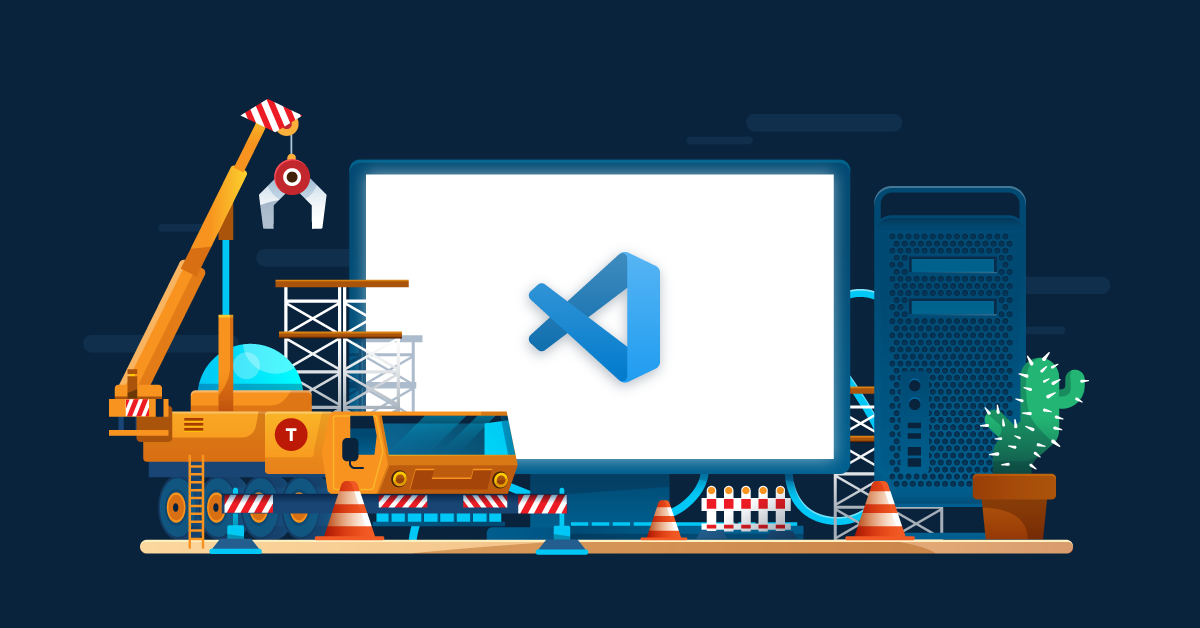Essential VS Code Extensions for 2024: Boost Your Development Workflow
Visual Studio Code (VS Code) continues to be a powerhouse for developers, offering a flexible and powerful platform to code in. With the ever-growing ecosystem of extensions, it can be overwhelming to choose which ones will truly enhance your development workflow. In this post, I’ll share the VS Code extensions I rely on in 2024, along with a brief summary of each and how they benefit my coding practices.
1. Prettier - Code Formatter
What it is: Prettier is an opinionated code formatter that supports various languages and integrates seamlessly with VS Code.
Benefits: It enforces a consistent coding style by automatically formatting your code every time you save a file. This not only helps maintain readability but also reduces time spent on code reviews and manual formatting.
2. Auto Rename Tag
What it is: Auto Rename Tag automatically renames paired HTML and XML tags.
Benefits: It saves time and prevents errors by synchronizing the renaming of opening and closing tags, which is especially useful when working with complex HTML structures or JSX.
3. Codeium: AI Coding Autocomplete and Chat
What it is: Codeium provides AI-powered code completions and contextual chat support.
Benefits: It enhances productivity by offering intelligent code suggestions and allowing you to chat with the AI for quick answers or code examples. This can significantly speed up development and help with unfamiliar code.
4. Codiumate
What it is: Codiumate assists with code reviews by providing inline comments and suggestions.
Benefits: It facilitates a more efficient code review process by highlighting potential issues and offering recommendations directly in the editor, streamlining collaboration and improving code quality.
5. CSS Snippets
What it is: CSS Snippets provides a collection of reusable CSS code snippets.
Benefits: It accelerates CSS development by allowing you to quickly insert common styles and patterns, reducing the need to type repetitive code and improving overall efficiency.
6. Dev Containers
What it is: Dev Containers enables you to define a development environment as a container.
Benefits: It ensures that your development environment is consistent across different machines and team members, which simplifies onboarding and helps avoid the "it works on my machine" problem.
7. Docker
What it is: Docker integrates Docker with VS Code for container management.
Benefits: It streamlines working with Docker containers by providing an interface to manage images, containers, and Docker Compose files directly from the editor.
8. ESLint
What it is: ESLint is a linter for JavaScript and TypeScript.
Benefits: It helps catch syntax and style issues in your code early, ensuring adherence to coding standards and reducing the likelihood of runtime errors.
9. GitHub Codespaces
What it is: GitHub Codespaces offers a cloud-based development environment.
Benefits: It allows you to work from anywhere with a pre-configured environment, making it easy to collaborate on projects without worrying about local setup issues.
10. GitLens
What it is: GitLens provides enhanced Git capabilities within VS Code.
Benefits: It offers powerful Git features like code annotations, history exploration, and commit details, helping you understand code changes and collaborate more effectively.
11. isort
What it is: isort automatically sorts Python imports.
Benefits: It maintains a consistent import order according to PEP 8 standards, improving code organization and readability.
12. Jest
What it is: Jest is a testing framework for JavaScript and TypeScript.
Benefits: It provides built-in test runners and assertion libraries, making it easier to write and run tests, and ensuring code reliability.
13. JS Snippet
What it is: JS Snippet offers a collection of JavaScript code snippets.
Benefits: It speeds up JavaScript development by providing quick access to commonly used code patterns and functions, reducing the amount of repetitive typing.
14. Live Share
What it is: Live Share allows real-time collaborative coding.
Benefits: It enables multiple developers to work on the same codebase simultaneously, sharing debugging sessions and terminals, which enhances team collaboration and problem-solving.
15. Material Icon Theme
What it is: Material Icon Theme changes the file icons in VS Code to material design icons.
Benefits: It improves file navigation and organization by providing visually distinct icons for different file types, making it easier to identify files at a glance.
16. Next.js Snippets
What it is: Next.js Snippets provides code snippets specifically for Next.js development.
Benefits: It accelerates development with Next.js by offering shortcuts for commonly used components, methods, and configuration, helping you write code faster and more efficiently.
17. NPM-Scripts
What it is: NPM-Scripts provides an interface to manage and run npm scripts.
Benefits: It simplifies running and managing npm scripts by providing a graphical interface within VS Code, making it easier to execute tasks like build, test, and start.
18. Regex Previewer
What it is: Regex Previewer allows you to test and preview regular expressions.
Benefits: It helps you build and debug regular expressions by providing a real-time preview of matches against sample text, ensuring your regex patterns work as expected before applying them to your code.
Each of these extensions contributes to a more streamlined and efficient development process, whether by automating repetitive tasks, enhancing collaboration, or providing powerful tools right within the editor. By integrating these extensions into your VS Code setup, you can boost productivity and focus more on writing great code. Happy coding!